
Rang Dong’s curtain control switch helps ease our daily life
For a smart home, a safe and energy-saving item should be sufficient. The curtain control switch from Rang Dong with a wide application offers more as its modern design can also level up our living experience. Let's take a look at its features.
General specifications
The curtain control switch is among the latest products from Rang Dong Light Source and Vacuum Flask Joint Stock Company, Vietnam’s leading manufacturer of LED products and smart home solution provider. Please find details of its specifications in the following table.
|
Size (mm) |
120x72x34 |
|
Power(W) |
300 |
|
Voltage(V) |
220 |
|
Frequency (Hz) |
50/60 |
|
Connectivity Protocol |
WiFi |
|
Item Weight (g) |
180 |

A sample of the curtain control switch supplied by Rang Dong.
Features
Schedule to open and close
Waking up to the first ray of sunlight in the morning, adjusting how wide the curtain should open to avoid the light ruining the furniture or closing the curtain without having to walk to it and pull the string are among the scenarios that Rang Dong’s curtain control switch can help realize without much of trouble.
The switch is programmed with 3 control modes. Users can operate it directly by touching the item or remotely, using a smartphone. Besides, the device can also be operated by voice, helping to increase convenience for users.
Unlimited number of scenarios
The switch connected to other home devices can form different scenarios, depending on user's needs.
Guide for users
Installation
The first step is to disassemble the glass by pulling the rim and socket body in opposite directions
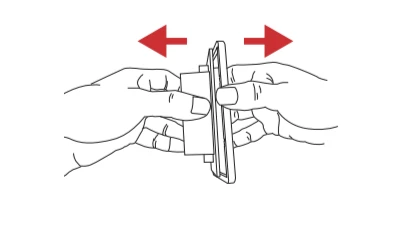
After that, use a 0.5-1.5mm2 (7mm end) wire to connect to the switch.
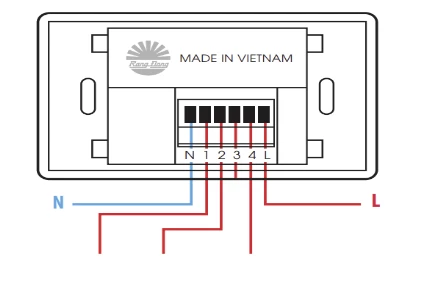
The final step is to use the attached screws to fix the switch to the negative base.

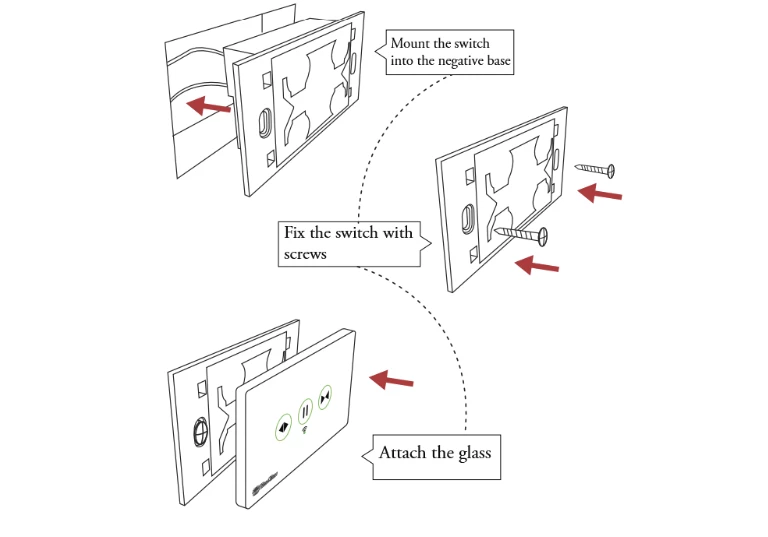
App Downloading
- Download and install Rang Dong Smart, which is available on Apple Store (iOS) and CH Play (Android).

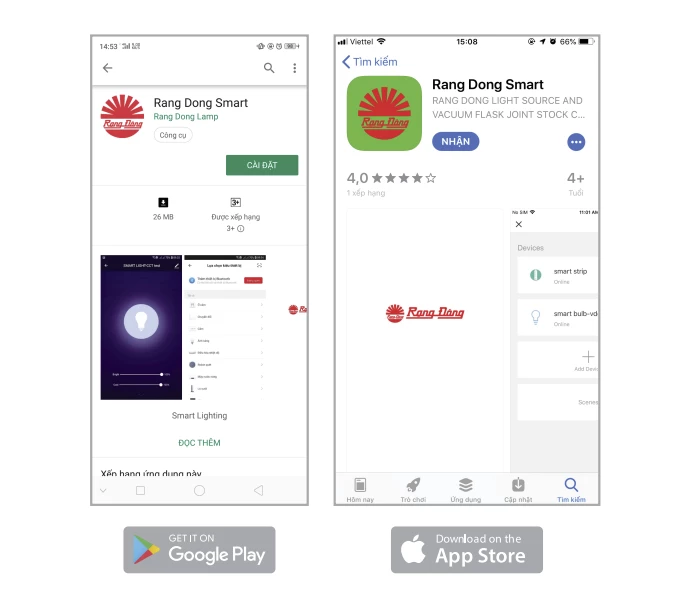
2. Use a phone number or email address to sign up for an account.
3. Adding devices:
- Hold still any button until the LED signals a flashing WiFi signal. Please make sure the device is powered and your phone is connected to the WiFi network.
- Open the "Rang Dong Smart" app and select the "+" icon in the upper-right corner of the app. In the "Electrical Equipment" section, select the switch icon

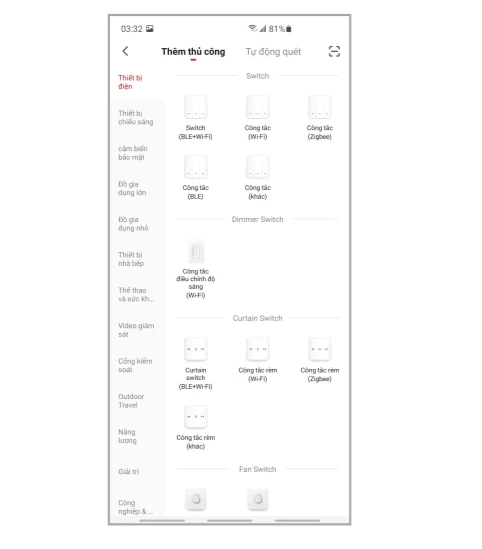
- Then select "Confirm the quick flashing indicator" and enter the network name, Wifi password in use.
- Wait a few seconds for the app to set up with the device. When the status line "Added successfully" appears, the connection is complete. Users can proceed to rename the device. Click “Finish” to enter the console.
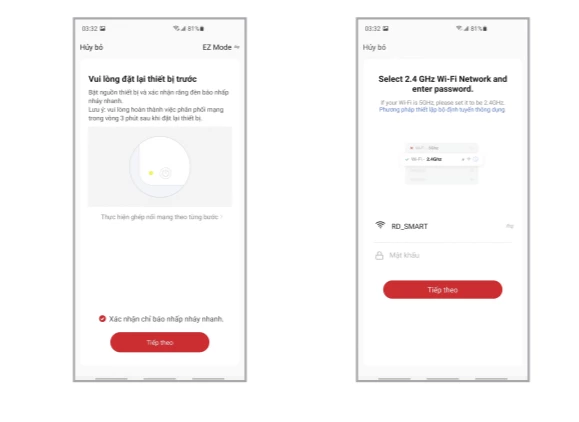
Creating devices group
- Select from the list of switches you want to group.
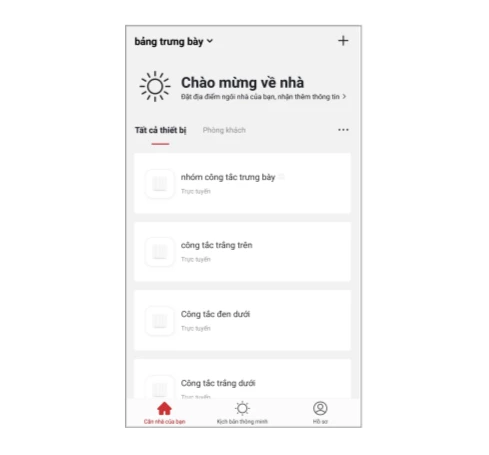
2. In the control screen, select the icon, then select "create group".
3. Select the switches that you want to group.
4.Then select the "Save" button in the right corner of the screen, enter the group name and confirm.

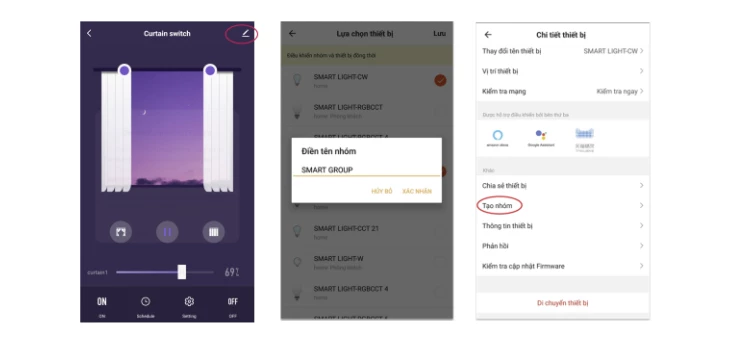
Finally, return to the main screen, select and control the newly created switch group.
Should you have any questions or request a quotation of Rang Dong products, please send us an email to: export@rangdong.com.vn.
Websites: en.rangdong.com.vn and vacuumflask.rangdong.com.vn





